The Xbox Insider program is widely used by Microsoft and its partners to access certain Xbox features in advance or even for games. It’s available for all Xbox consoles, whether you own an Xbox One, Xbox Series X or Xbox Series S. How to register, participate and access new features in advance? Follow the leader.
What are Xbox Insiders?
The Xbox Insider program allows gamers to access Xbox features in advance, which are not yet available to the public. This may be access to early Xbox updates or access to specific game versions still in development.
When you sign up for the Xbox Insiders program, you can get early access to new things and provide feedback to Microsoft and developers, thereby improving until the products are released. This allows us to obtain data on the use of features for future improvements by Microsoft and its partners.
How to download Xbox Insiders app?
The Xbox Insiders app can be downloaded on the Xbox console or via Windows 10 PC.
Xbox Insiders from the Xbox Console
- Go to the store from the Xbox interface
- Search for “Xbox Insider”
- Choisir l’application «Xbox Insider Hub
- Install the app
- Launch the Xbox Insider Hub app, follow the steps and join the program
Xbox Insiders from Windows 10 PC
- Download the Xbox Insider app for Windows On this page
- Install the app
- Follow the steps to launch the app and join the program
How to get Xbox updates in advance?
Once you have installed the Xbox Insiders app, you will need to sign up to receive Xbox updates in advance.
- Lancer L Application Xbox Insider Hub
- Select “Previews”
- Select “Xbox Update Preview”
- Select “Add”
Warning: Please note that the Xbox Insiders program provides access to features in advance and in development. So, when a new update is rolled out to your console things will not work as much or exactly as expected. This is a program that tests new features so that everyone can gather information about their functions before they are used.
How do I opt out and unsubscribe from Xbox Insiders updates?
If you no longer want to receive Xbox Insiders updates on your Xbox console, you can opt out. Windows 10 PC or Xbox console has the same functionality as tonight.
- Lancer L Application Xbox Insider Hub
- Go to Application Settings
- Select Manage Devices
- Select the Unsubscribe console from the Xbox Insiders program
After choosing to delete a console, it may take up to 72 hours for the deletion to take effect. During this time, you can get regular console, game and app updates.
As part of the removal process, your console may undergo a factory reset. If a factory reset is required, your games and apps will not be deleted. However, any profiles or system settings stored on the console will need to be reset after reset.
Five Rows (Rings) Xbox Insiders
The Xbox Insiders program comes in five teams called Microsoft Rings. Below is a description of each ring and the conditions for accessing them.
| Rang | Description To Rang |
|---|---|
| Skip the alpha forward | Alpha Skip Ahead Ring receives updates prior to public availability with features not available on other rings, only accessible by call. |
| Alpha | Only by call and reserved for insiders who provide more feedback and issues and are more active on Xbox. From time to time, some beta and delta users will be invited to the alpha group |
| Beta | The beta ring is open to everyone. This gives Xbox Insiders 3 months or more of programming time and 5 or more Xbox Insider XP status. This ring receives updates after the alpha. |
| Delta | Xbox Insider Level 2 or above can be accessed by any Xbox Insider with one or more monthly workouts. In some very rare cases, Delta members may receive Xbox system updates before the beta. In all cases, Delta members will receive updates before they become available to the public. |
| Omega | Anyone can join the Omega Group used to test small changes in monthly updates. Omega members will generally have initial access to the monthly updates coming soon to the public. |
Since 2017, Microsoft has dropped the notion of a “ring” from the Xbox Insiders program. Omega is called “Ring 4” and Delta is the new name for “Ring 3”.
How many Xbox updates can you expect in terms of rankings?
To find out what to expect, Microsoft has released a table of the number of updates to be given according to its ranking / ring, and the recommended bandwidth for each. This can be useful if you do not want to update your Xbox console frequently or if you do not have adequate internet connection.
| Rang | Number of updates per month | The bandwidth is used per month |
|---|---|---|
| Xbox Insiders Alpha | 15 – 20 | 60 – 80 co |
| Xbox Insiders Beta | 8 – 15 | 32 – 60 co |
| Xbox Insiders Delta | Varies, some members may be 3 per week | Variable, 12 GB per week |
| Xbox Insiders Omega | 1 – 8 | 4 – 32 co |
How to change the quality of Xbox Insiders?
The ranking and ring can be downgraded if desired so as not to overload the amount of data used per month. Owners of multiple consoles can choose the quality of each console individually by using the same Camertack on each.
Be aware that you do not have to download all preview builds (updates) to access exclusive content in games. This is a separate option in the Xbox Insiders program. You can be a part of the Xbox Insiders program and earn XP by evaluating the content and conducting surveys without going through all the available updates. For example, you can play Sea of Thieves in the preview without seeing many preview creation updates.
How do I opt out of the Xbox Insiders program?
If you want to convert your account to a classic state and no longer want to be a part of the Xbox Insiders program, you can opt out of the program completely.
- Lancer L Application Xbox Insider Hub
- Go to Settings
- Select “Manage Account”
- Select “Close Account”
Closing your Xbox Insider program account removes you from any previews and game reviews you join. It deletes all relevant data including insider status, cumulative XP, survey responses and release reports. This is a definite action.
Of course, your Xbox and Xbox Live account and profile will not be deleted, this is only your subscription from the Xbox Insiders plan. To rejoin the Xbox Insiders program, reinstall the Xbox Insider Hub app in “My Games and Apps” from your apps list. If it is not listed, search the Microsoft Store.
How to earn Xbox Insiders XP?
To earn XP (experience) points for the Xbox Insiders program, you must complete searches and surveys and participate in various activities. Your Xbox Insiders XP affects your quality (ring), so access to certain features or games. Here are some examples and activities that earn XP:
- Searches: Provide feedback on completed test
- Survey: Provide feedback on Xbox features. For example on the importance of translations in games.

Professional bacon fanatic. Explorer. Avid pop culture expert. Introvert. Amateur web evangelist.







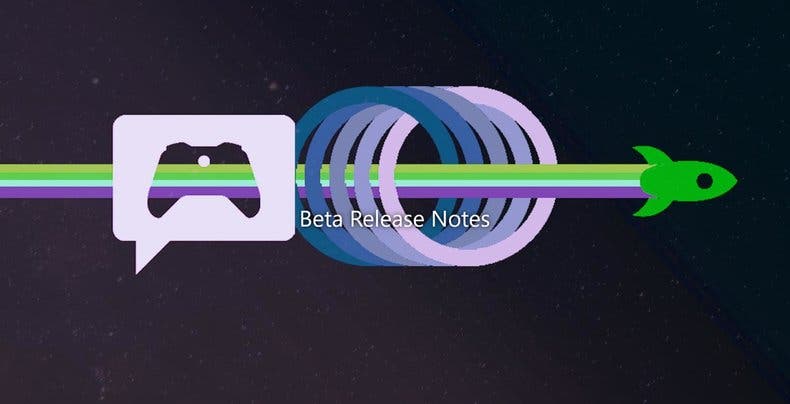
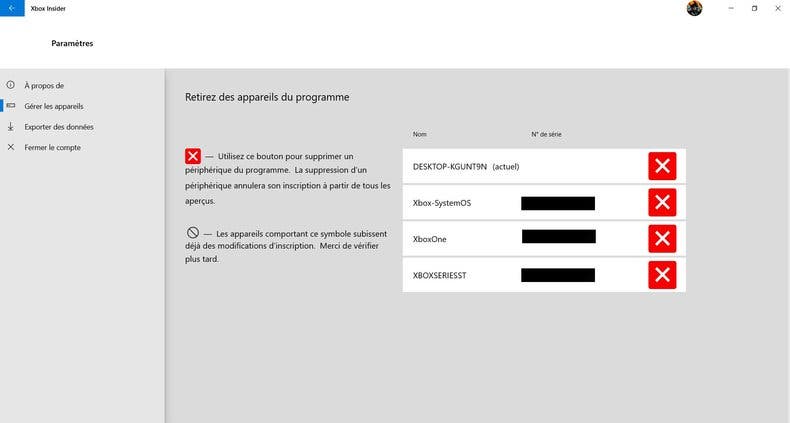
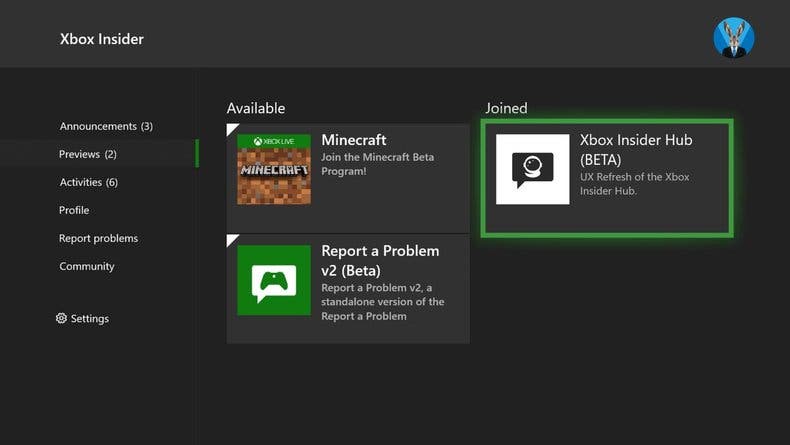




More Stories
What Does the Future of Gaming Look Like?
Throne and Liberty – First Impression Overview
Ethereum Use Cases