Initially, Chromebooks were cheap laptops that worked slightly better than the Chrome web browser version. Today, there are amazing things that can be done on a Chromebook without having to connect to WiFi or mobile data.
In this article, we’re going to tell you what you can do when your Chromebook is not connected to the Internet.
Do all Chromebook apps work offline?
No. Due to the nature of web applications and services, many Chromebook applications require an Internet connection.
The good news is that many Google apps (which are better and more effective on ChromeOS) have offline functionality. Of course, they have to be set up via link, but you can use them anywhere, anytime.
To find apps that can bypass the wireless network, open their page in the Chrome Web Store and you should see the note Running offline.
Use Gmail Offline on Chromebook
Although you can not send or receive emails offline, you can read existing emails and write replies that will be sent as soon as you receive the network connection.
To enable this feature, open Chrome and go to it mail.google.com Or click the Gmail application icon. Once on the page and log in to your account, go to Settings.
At the top of the page, you will find many titles, including General, Labels and Inbox, and more. Finally, you need to find the tab Offline. Select the option and check the box Enable offline messaging.
Now you can access your emails even when not connected to the internet.
Work Google Docs, Sheets, Slides Offline on Chromebook
If you set this feature in Google Drive, Google’s Office suite (Docs, Sheets and Slides) will be available offline.
To do this, open Google Drive on your Chromebook and clickSettings iconSelect SettingsThen scroll down until you see the options that appear in the pop-up window Offline.
Finally, click on the box Create, open and edit your latest Google Docs, Sheets and Slide files on this device while offlineThen check to finalize the process.
Now, while you are offline, you can work on existing documents: Files → Google Drive in the left column Offline, then open your file.
Files will be synced when you are online again.
Use Google Keep Offline on Chromebook
It’s possible to create new notes in Google Keep when you’ve not online, but you can work on existing notes if you sync them. To do this, open Google Keep when you are connected to the Internet and wait a couple of minutes for the files to merge. So, changes are possible without internet, changes will be applied the next time you connect.
Watch movies offline with your Chromebook
If your Chromebook supports Android apps, you can download Netflix, Android Prime, Disney + or any other streaming and entertainment app. As long as you have an active subscription to the service, you can download various shows or movies and watch them on your Chromebook while offline.
Here are some things you can do with your Chromebook offline. Check out the Chrome Web Store and Google Play Store for more apps like games, music and photo editing.
Feel free to check out the comparison of the best Chromebooks to modify yours if needed.
Recommended Ingredients:

Professional bacon fanatic. Explorer. Avid pop culture expert. Introvert. Amateur web evangelist.







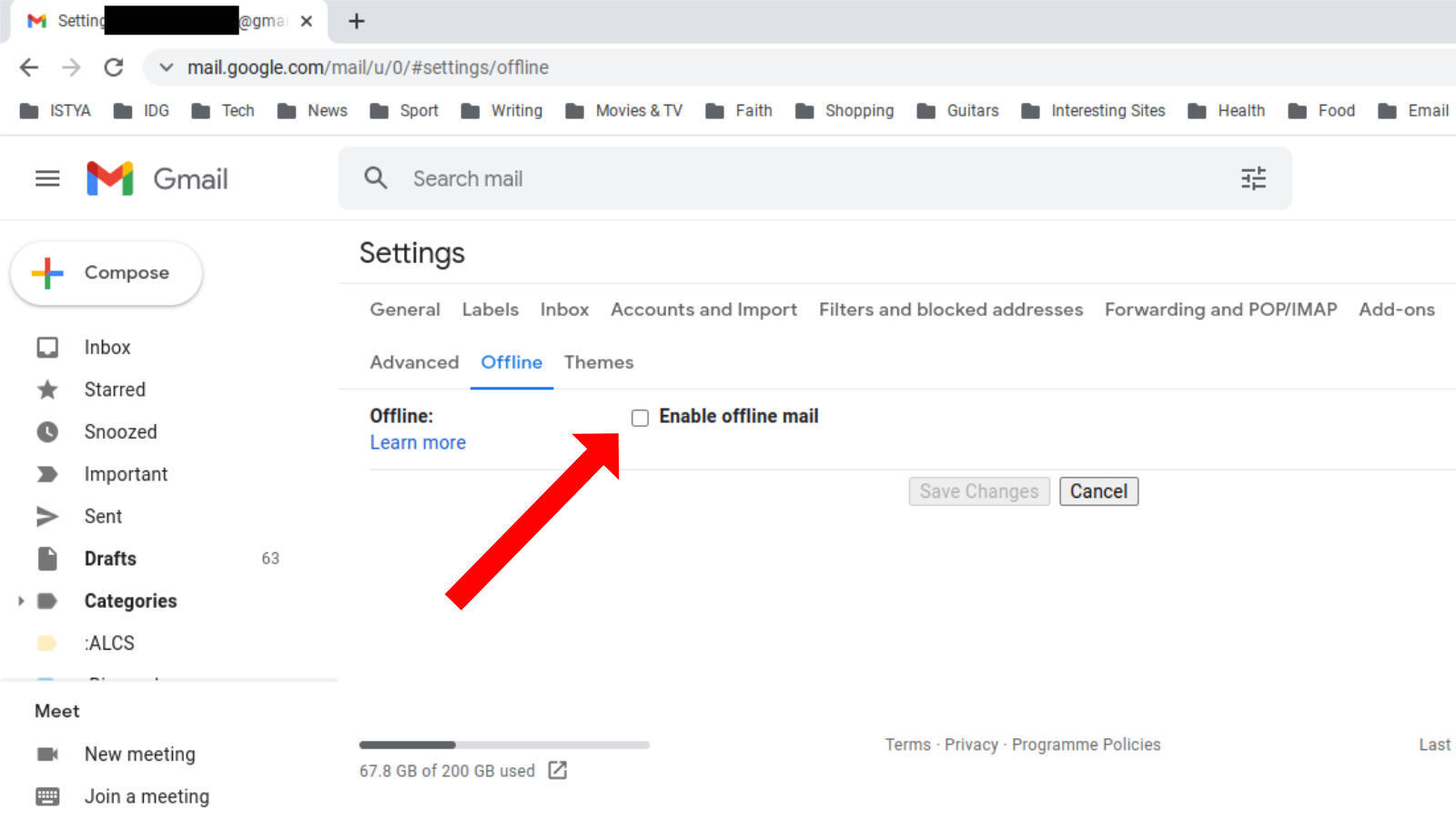
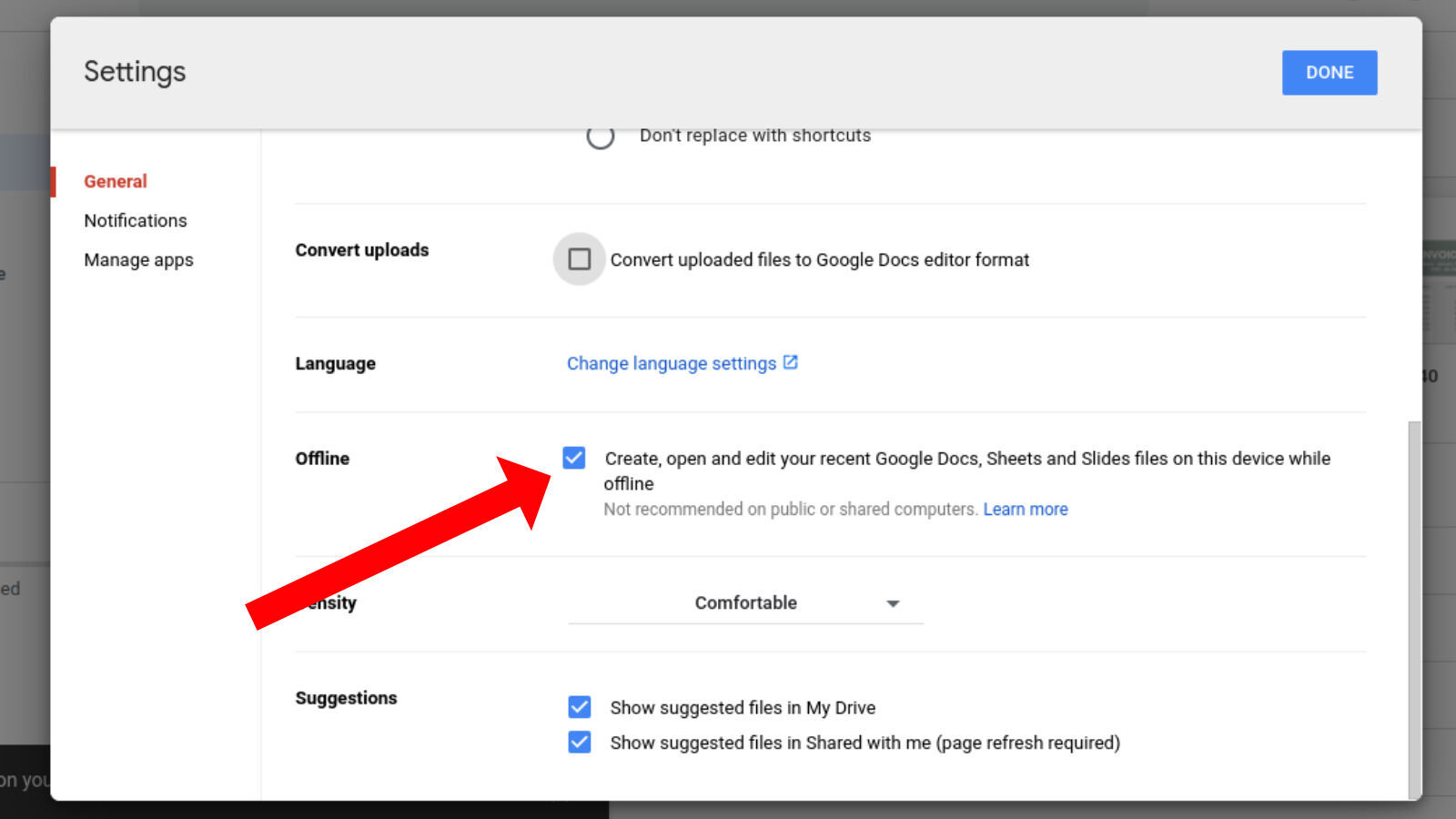




More Stories
What Does the Future of Gaming Look Like?
Throne and Liberty – First Impression Overview
Ethereum Use Cases