Although Instagram has grown with images, they are still the most important part of the social network, but Instagram does not have an important function: you can not zoom in on Instagram profile picture. While this is not a problem on other sites like Twitter or Facebook it is not easy to upload other images and posts.
But if you still want to zoom in on an Instagram profile photo or download photos from other accounts, this too is possible without any problems. Because Instagram stores all photos and profile photos in its own servers in high resolution and rectangular format. There are many ways to do this.
izoomyou: The easy way
The easiest and quickest way to zoom in and upload a profile picture is to use the izoomyou.com website. The process is very simple:
- You are calling the izoomyou.com site in the browser
- In the search box, enter the Instagram name of the profile (@ without identification)
- Press Enter
It works on both smartphone and PC and laptop. Once you find the right person, you can zoom in, upload and view your Instagram profile picture as a rectangle. Additionally, you can view the person’s contributions on the site and download them to your device. Finally, you can see the stories of that person here as well.
Alternatives to Izoomyou are called Instazoomer or Instadp. The once popular Instazoom service of FollowerPro did not work for us in the short trial.
Directly from Instagram
Account profile picture can be enlarged and downloaded without the use of third party software. However, this is a bit complicated and requires several steps. Nevertheless, we will explain to you how it works. We tested it on Chrome browser on Windows 10 but it should work with other browsers and operating systems.
- Open the relevant profile on the browser via https://www.instagram.com/[profilname].
- Now you can right click on a free area and select the item “Show page source text”
- This should open in a new tab. Press CTRL + F to open the search and search for “profilepage_”. The number that comes after the entry, the user’s Instagram ID. Copy them with CTRL + C.
- You can now open https://i.instagram.com/api/v1/users/USER-ID/info/ and replace “USER-ID” with the number you were looking for in the previous step.
- Now open the source text for the page as described above and search for “hd_profile_pic_url_info” again with the search window that appears when you press CTRL + F. The link on the back of the post should now open the profile picture
This path is more complicated than passing third-party providers like izoom you mentioned above, and there are no obvious advantages to it, which is why I would not recommend it. But if you still want to show the picture this way, no one will stop you.
Can I share content with others?
Now that you know how to view and download profile photos and posts from other accounts, the question is, what do you do about it? Of course, this also raises the question of whether you can easily upload content to your own profile and share it with your followers. no answer.
Images uploaded by other accounts and individuals are protected by copyright. This means that the person who created this image has its rights and is the only person authorized to share these images publicly. However, there is nothing against storing posts on your public hard drive or smartphone until you have publicly shared them.
You will only be allowed to share content publicly with others if the author gives you permission. It’s the same if you want to share pictures that show others. For example, if you take a selfie with your boyfriend or girlfriend, you can only share it with their permission.

It’s different when you take a photo with public figures. You can post it publicly on your Instagram account without your consent. You can also easily share personal photos you take at public events such as soccer at the stadium. If you take a photo of the completed Alliance Arena, you do not have to ask permission from every visitor.
Result: Zoom in on Instagram profile picture
Basically it is very easy to enlarge an Instagram profile picture of an account. You can choose a simple variant with third-party software like Izoomyou or extract it from the source code of Instagram.
However, when sharing third-party content, you should be careful because you are not allowed to upload photos to your account that you did not take yourself or that others could not see without your permission.
-
Instagram Guide: Use a Successful Marketing Strategy to Grow Your Business on Instagram (EYROLLES).

Professional bacon fanatic. Explorer. Avid pop culture expert. Introvert. Amateur web evangelist.






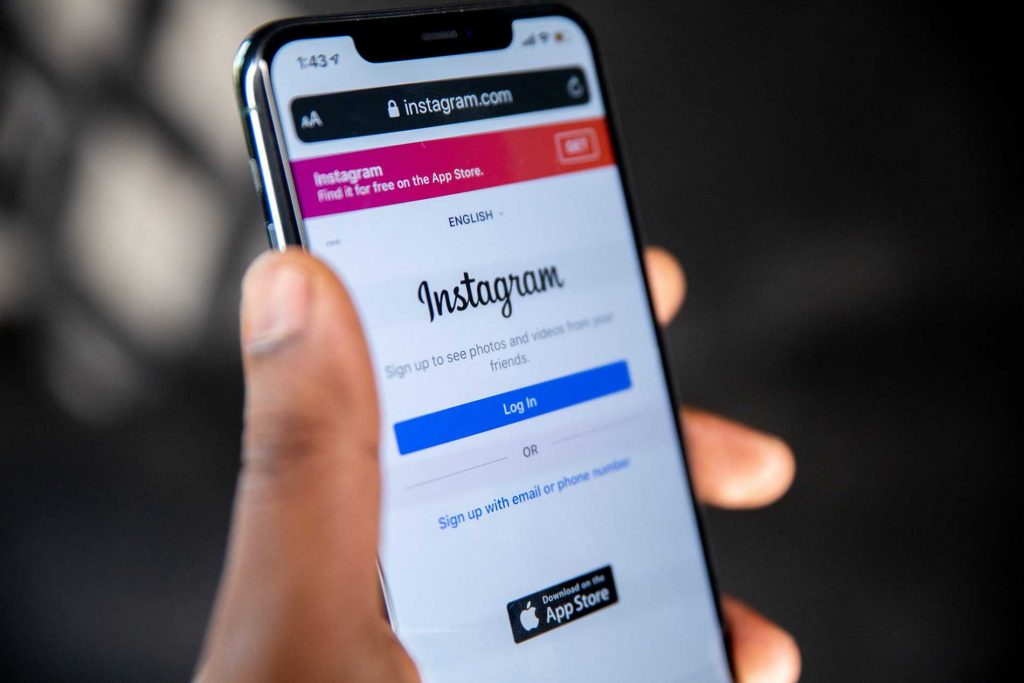




More Stories
What Does the Future of Gaming Look Like?
Throne and Liberty – First Impression Overview
Ethereum Use Cases