Restore installation files from older versions of macOS, restore your Mac easily, or bring an old Apple computer back to life.
Usually when reinstalling MacOS you need to get your hands on the system installation file associated with your computer. While finding an installation image for the latest version of MacOS in the Mac App Store is fairly easy, unfortunately this is not the case for all iterations of MacOS.
If you’ve already downloaded older versions of MacOS from the Mac App Store, you can easily find them in your purchase history to download again. On the other hand, if you haven’t already downloaded all the older versions of macOS, you may not be offered some if you search the Mac App Store. However, they are accessible, provided you have a direct access link, of course.
In any case, there are many possibilities for restoring macOS installation images, both for the most recent versions, such as Monterey or Big Sur, and for older versions. You can go to the Mac App Store or Apple’s support pages, or use a third-party utility that retrieves installation files for different versions of macOS.
Download older versions of macOS from Apple
To restore the installation files of older versions of MacOS, you can use the official channel, i.e. Apple. With the exception of Mac OS X Lion and Mac OS X Mountain Lion, they are available for direct download from the pages. Apple support, newer versions of macOS are still available in the Mac App Store. If you can’t find them by typing their name into Apple’s App Store search engine, you can access them from their direct link.
Be careful though, you must access the Mac App Store from a computer compatible with the desired version of MacOS to download the installation file.
Download MacOS Monterey (free)
Download macOS Big Sur (free)
Download macOS Catalina (free)
Download macOS Mojave (free)
Download macOS High Sierra (free)
Download macOS Sierra (free)
Download macOS El Capitan (free)
Download Mac OS X Mountain Lion (free)
Download Mac OS X Lion (free)
Download older versions of MacOS with MIST
It is not mandatory to go through the Mac App Store or Apple’s support pages to download installation files for older versions of macOS. It is actually possible to recover them very easily using MIST, a third-party tool responsible for automatically recovering installation files from Apple’s servers.
Download MIST for MacOS (free)
Once MIST is installed and running on your Mac, it will automatically list the macOS versions it can restore. You can download versions of macOS Monterey and macOS Big Sur (for Macs with Apple M1, M2 processor, etc.) or restore complete installers for macOS Monterey, macOS Big Sur, macOS Catalina, macOS Mojave, and macOS High Sierra.
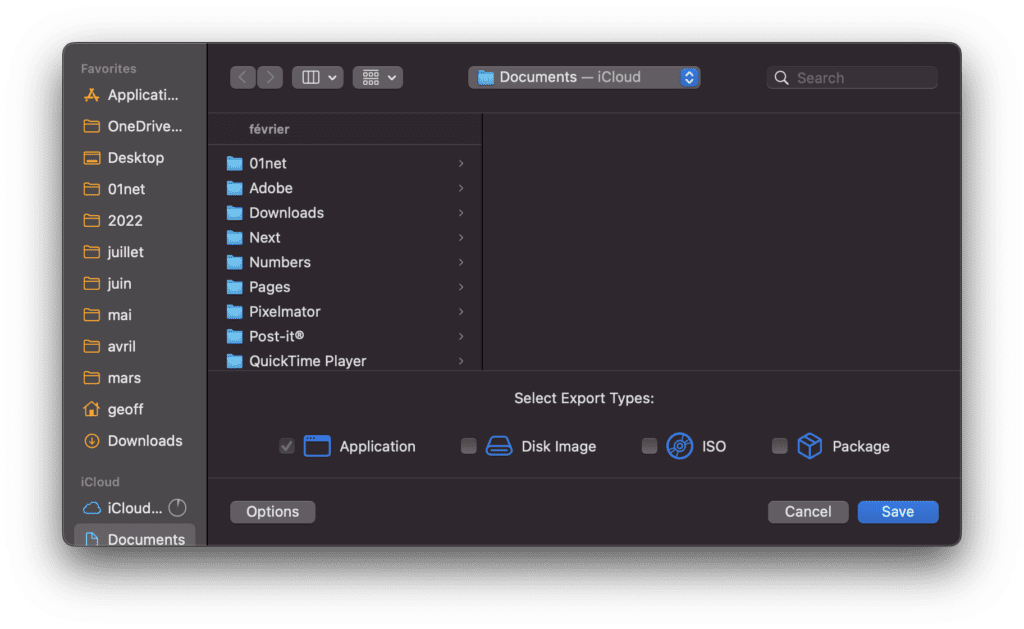
The main advantage is that you can get the update you want for every version of macOS, unlike the Mac App Store, which offers the latest updated version. Icing on the cake, MIST also gives you a choice of file type to recover. You can choose to install the installer in application, disk image, ISO or package format.
MacG

Professional bacon fanatic. Explorer. Avid pop culture expert. Introvert. Amateur web evangelist.











More Stories
Choosing Between a Russian and a Greek Tortoise: What You Need to Know
What Does the Future of Gaming Look Like?
Throne and Liberty – First Impression Overview