Worth the wait! Nintendo Switch firmware 12.0.0 already provided audio support for the Bluetooth driver, but this functionality was not yet implemented, apparently only tested internally. It has now been released with a new firmware update rather than the usual system stability.
While we still have to do without the folder functionality and new menu designs / colors, Apple fans can now connect their airports with the Nintendo Switch, but all other Bluetooth headphones should work. However, there is a significant limitation: it is not possible to use the microphone of the Bluetooth headset, in addition, when Bluetooth audio is enabled, the connection of the wireless controllers will be only two. Additionally, you can get the latest doc updates of the upcoming Nintendo Switch (OLED model).
Below you will find the full patch notes for the Nintendo Switch firmware version 13.0.0, which is available on Nintendo Official website Reveals:
- Bluetooth® audio support added
- Bluetooth-enabled headphones, earbuds, speakers and other audio devices can now be integrated with the Nintendo Switch family of systems for audio output
- Bluetooth microphones are not supported
- Up to two compatible wireless controllers can be connected to the computer when using Bluetooth audio
- Bluetooth audio cannot be used when local wireless communication is active
- There may be some audio delay depending on the Bluetooth audio device
- System options for Nintendo Switch and Nintendo Switch LED model systems include a “Update Doc” under System, which enables software updates for Nintendo Switch docs with the LAN port.
- Doc software updates are not available for Nintendo Switch docks that do not have a LAN connection.
- This feature is not included in the Nintendo Switch Lite
- Added “Maintain internet connection in sleep mode” under Sleep mode in System Options
- If this system is enabled, systems with wired Internet connections will be connected to the Internet even in sleep mode. This allows software and additional content to be downloaded to the system while the system is in sleep mode. The system is enabled by default. If this setting is disabled, the computer will be connected to the Internet at regular intervals, which will reduce power consumption and delay downloads in sleep mode.
- Note: Systems not updated to version 13.0.0 or higher will run as if this system were enabled
- The method for initiating “calibration of control sticks” in system settings has changed
- Go to the controllers and sensors in the system settings, select Choose Joysticks, tilt the joystick completely in any direction, and hold for a few seconds to begin calibration.
- Users can now see if their wireless internet connection uses the 2.4 GHz or 5 GHz band under the “Connection Status” option after selecting the Internet in the computer settings.
Are you happy with the update or still not finding the essentials in the firmware?

“Avid writer. Subtly charming alcohol fanatic. Total twitter junkie. Coffee enthusiast. Proud gamer. Web aficionado. Music advocate. Zombie lover. Reader.”






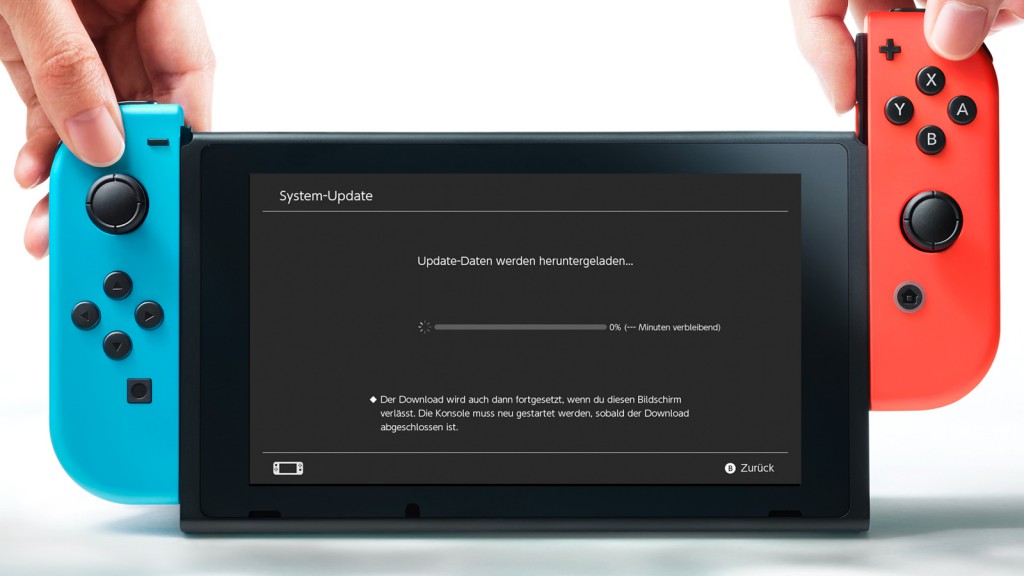




More Stories
eShop size of upcoming Nintendo Switch releases
Cloud Garden (Nintendo Switch) – Trial
Nintendo eShop update: No new games to buy on Wii U and 3DS soon!