That’s it, Nintendo Switch OLED Officially available in France. For many of you, this may be your second Nintendo Switch console. So, you may be wondering how to change your profile, games and save data from one switch to another.
We have prepared a simple and quick guide to help you and show you step by step the process to follow. Here’s how to transfer data from switch to new console.
Prerequisites
Before you start this process, there is Some product points to complete So do not cut yourself off from your path. There are some, but it is good to mention them:
- First, make sure your two switch consoles are adequately charged.
- Make sure you have two power cables with you, this is very important.
- Connect both consoles to your WiFi network.
- Connect your Nintendo profile (s) with the new switch consoles (such as OLED) by entering your username and password. You can do this during the transfer as well.
Exception Animal Crossing: New Horizons
Animal Crossing though: Attention to New Horizons players. In fact, Nintendo’s specific system that allows only one island per console makes the transfer very unique. Specifically, you need to download and install specific software on 2 consoles. Visit Nintendo’s official website for more information. With details of actions to be taken.
Converting data from a switch to an OLED switch: our step-by-step guide
Place your two consoles side by side and place them on a desk for easy handling. Surgery can be done easily with a touch screen.
- On both of your Nintendo switches, get started Go to “Console Settings”. Scroll down to the “User” tab and select “User Swap”.
- Always have your 2 Nintendo Switches, Carefully read the information provided and click “Next”. From there, You will be asked to connect Power to both consoles. This pass is mandatory To continue the process. Select the source console (ie the old switch where your profile and data are currently located) for the target console (ie your new OLED switch example).
- In your old console, select the profile you want to change. On your new OLED switch, if you have not done so before, you will be asked to sign in with your Nintendo profile.
- You can select “Exchange” when the search is complete and the search is complete.
- The process may take some time but wait for both consoles to finish. Then you can leave.
How to re-download your games on Switch?
Unfortunately, the transfer does not allow you to directly recover your dematerialized games, so you may need to download them again. Here’s how to download new switch games.
- Select the Nintendo eShop icon and access the menu, then tap your profile icon at the top right of the screen.
- Go to the Registration tab and you should see all your games. Select the ones you want by clicking the cloud icon next to them.
Now you’re ready to enjoy your new Nintendo Switch, Switch Lite or Switch OLED consoles.
Frequently Asked Questions: Switching profile from one switch to another
Is it possible to play digital games on different switch consoles?
No, your games are linked to your Nintendo profile and will only be active on one console at a time. If you upgrade your profile from your old console, you will not be able to play digital games installed on the old one.
Can multiple profiles be switched to the new switch?
Yes, if each of your family members has a profile, you can repeat the surgery several times for the transfer.
Can I replace all the games installed on the SD card directly to the new switch instead of re-downloading?
No, you need to re-download all your games from eShop with the profile they are attached to.

read more:
Metroid Dread Review – A Canon Return for Samus
Need a Nintendo Switch Online Member for Profile Exchange?
No, but if you have a subscription, you can restore them to your new console by archiving them in the cloud.
Can data be transferred from the switch light to the switch OLED?
Yes, regardless of the model, the exchange is done the same way.
Can we transfer our data and profile to the old switch console?
Of course, it’s no problem if you change your mind and want to change your profile again.

“Avid writer. Subtly charming alcohol fanatic. Total twitter junkie. Coffee enthusiast. Proud gamer. Web aficionado. Music advocate. Zombie lover. Reader.”







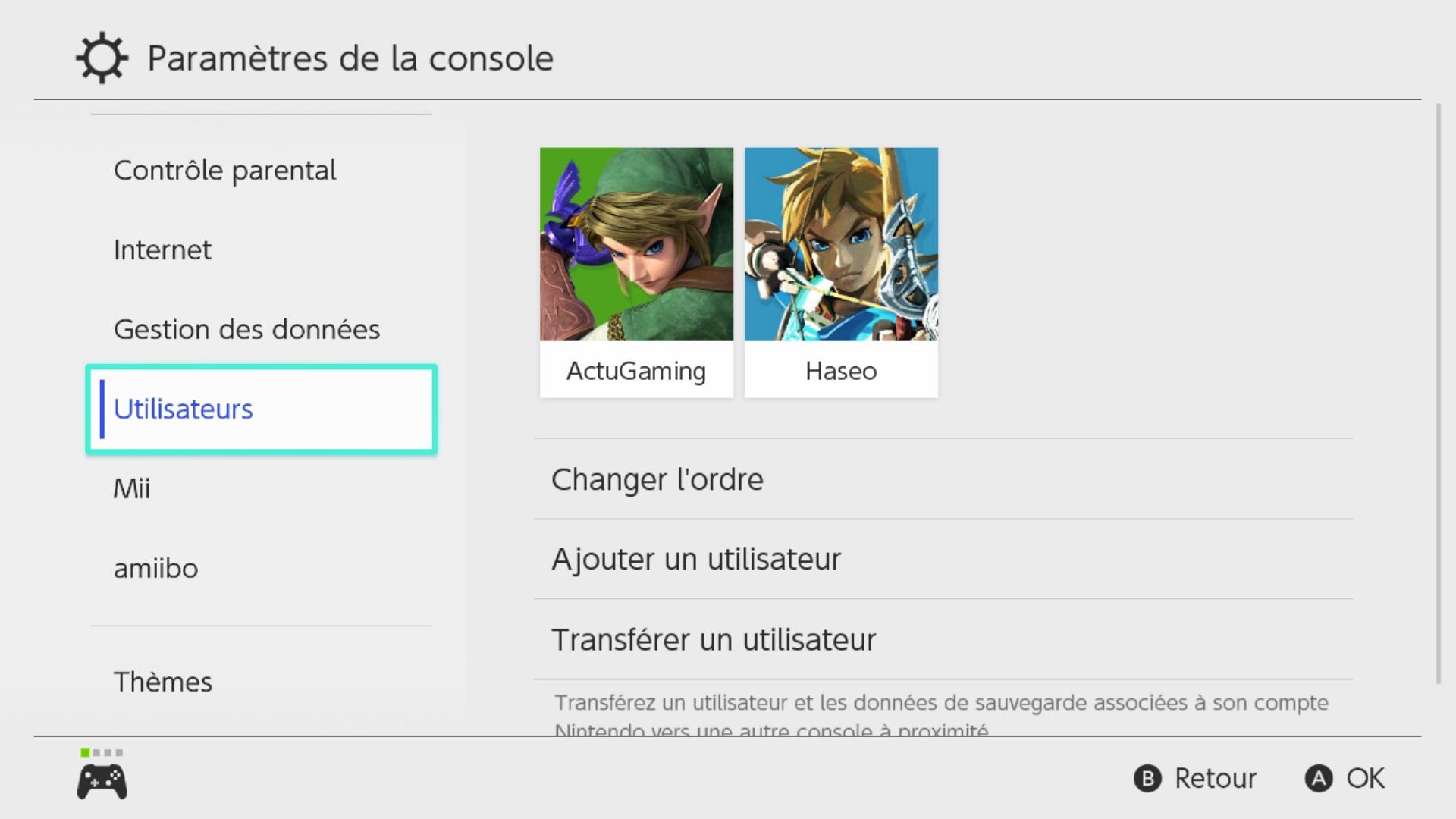
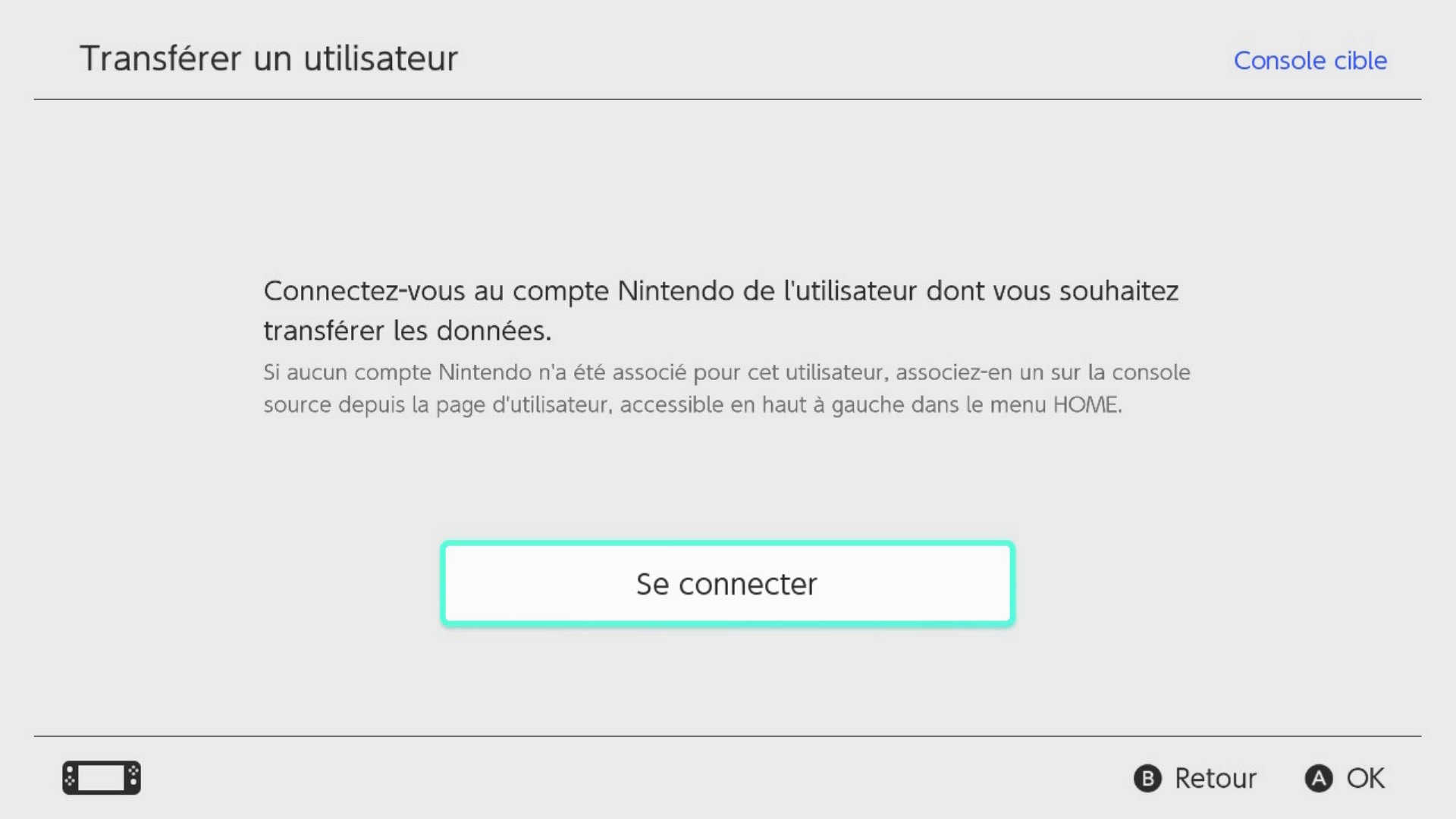
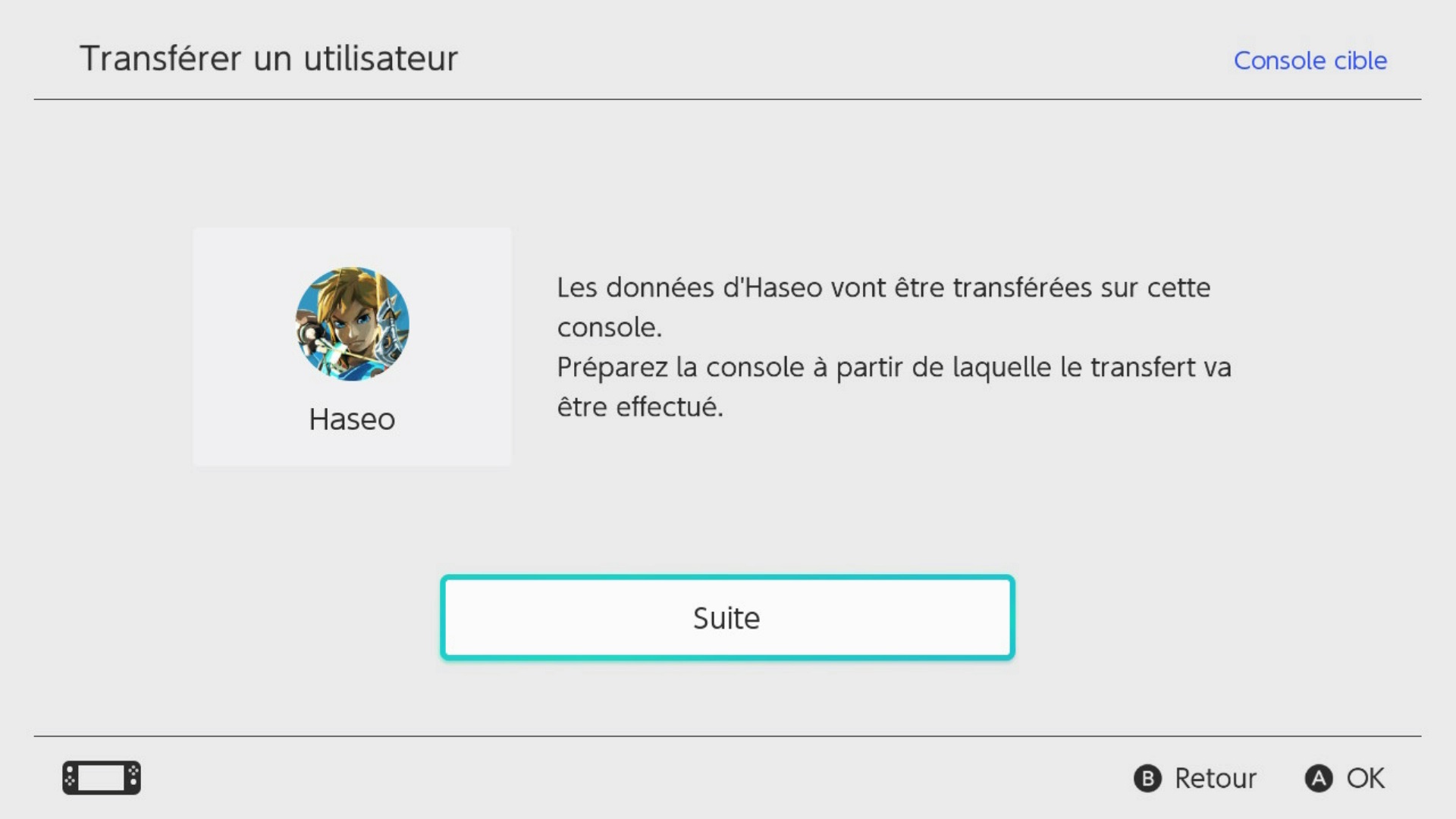
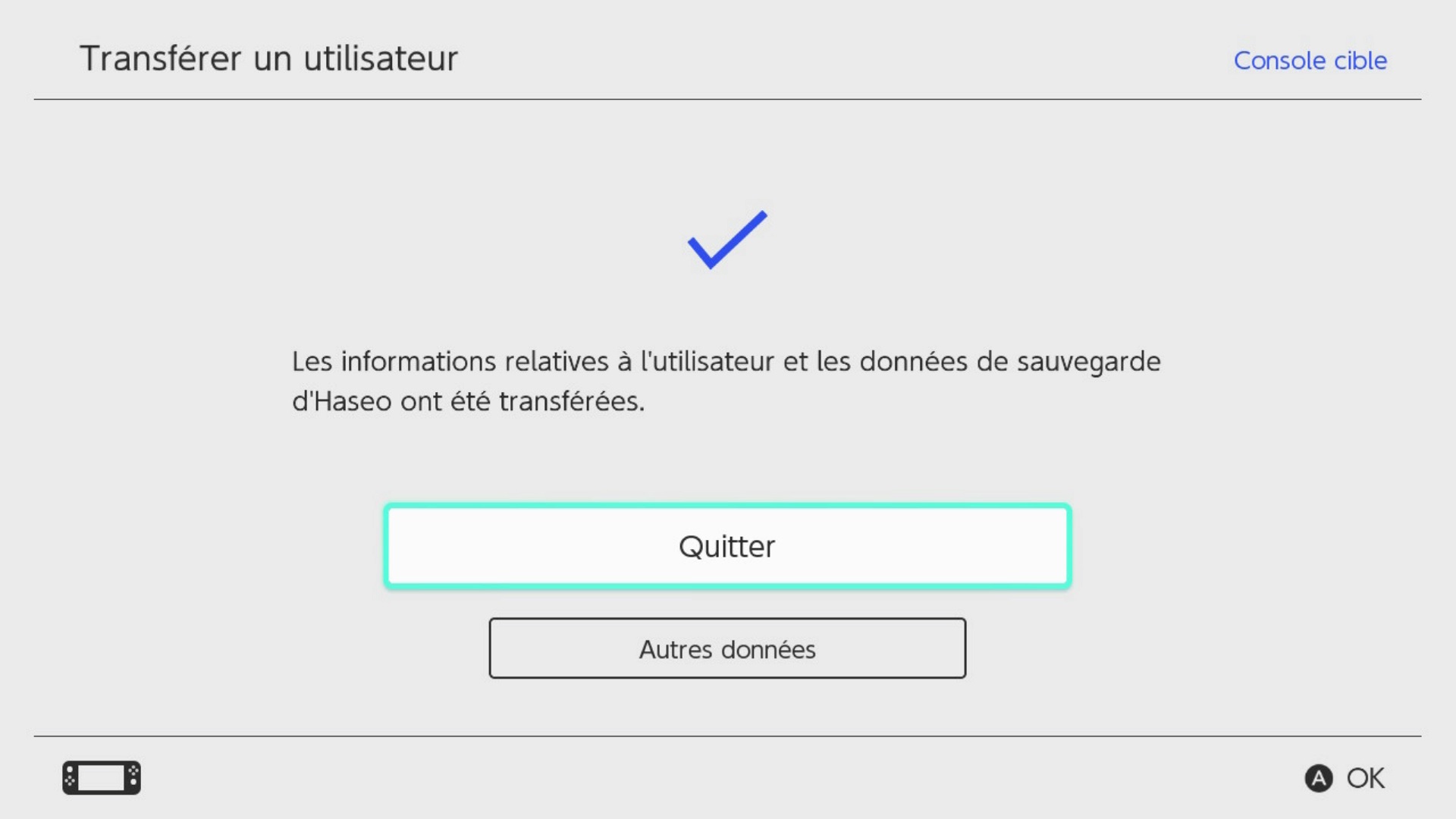
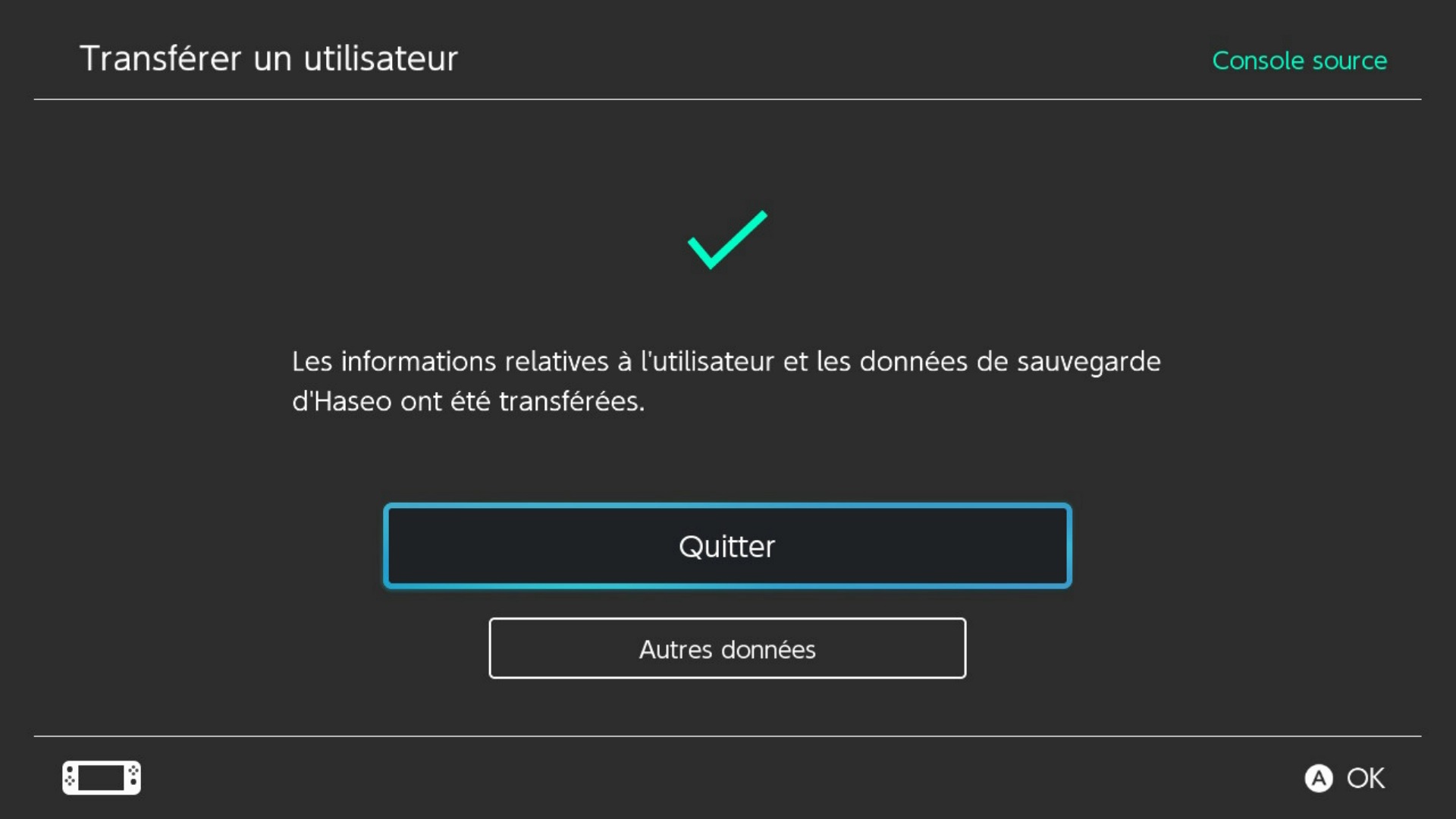
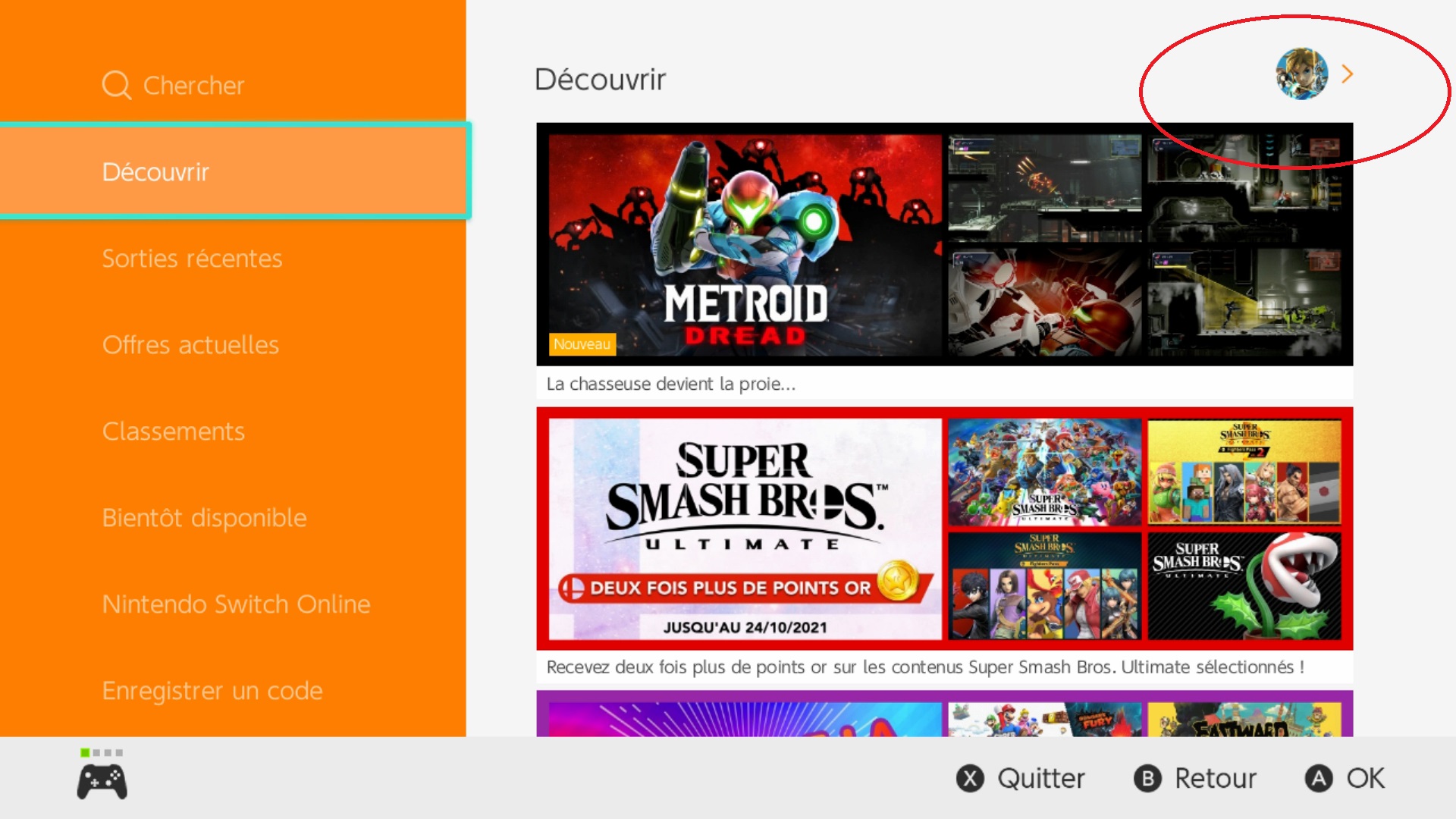
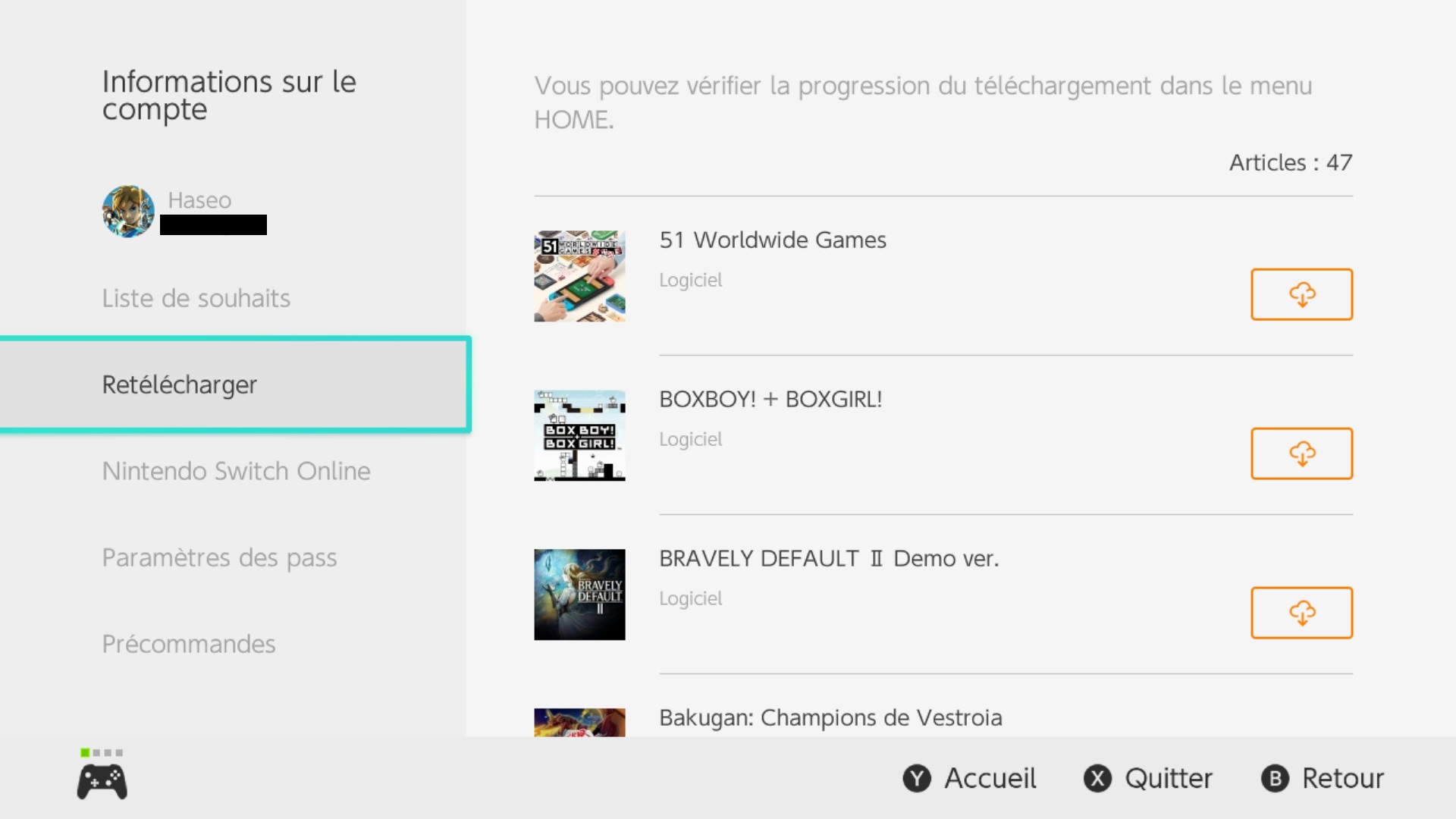




More Stories
eShop size of upcoming Nintendo Switch releases
Cloud Garden (Nintendo Switch) – Trial
Nintendo eShop update: No new games to buy on Wii U and 3DS soon!