Photos sometimes have a double life on the internet. For example, malicious individuals may steal your photos from social media and use them to create false identities online. They can target you using someone else’s photos and pretend they don’t. Finally, a photo taken from a magazine article can be used outside the context to deceive Internet users.
This phenomenon is difficult to detect without special skills and tools. This is for reverse image search. This Google search engine tool allows you to detect scams, evaluate fake news commonly known as “fake news”, and find out if anyone is using your pictures for their own benefit.
You can do a reverse image search in many ways, but the end result is a list of websites that have previously used the image with a link and description. You can also get a list of related images. Although these results are often inconsistent, they will show you where to post pictures of the same subject taken from a different angle.
How to start a reverse image search
There are many ways to do a reverse image search. First, open Google Images in your Safari, Firefox or Chrome web browser.
Option 1 : Click the image and hold the pressure. Then drag it to the Google Images search box in another window.
Option 2 : Take a screenshot of the image and drag this file into the search box. (If you wish, you can also download the file from the Google Images search bar).
Option 3 : Right-click on the image and select Open Image in another window. Copy the URL and paste it into the Google Images search box.
Option 4 : If you are using Chrome, right-click on the image and select Find Image on Google.
The results will inform you of other contexts in which the photo appeared. For example, it can help you find multiple releases trying to sell the same item. This will help you to find fake real estate listings that are not posted by the same people.
How to enable reverse image search on your phone?
For faster and more readable results, it is a good idea to use a desktop web browser to do a reverse image search. Doing the same search on a cell phone is not so easy. Here are some simple approaches you can try:
- Option 1 : In the Chrome mobile browser, you can tap an image and then select Find this image on Google. Some devices that support Google Lens can use this to get information about pages that used the same image.
- Option 2 : In the mobile browser, tap the photo and select the option that allows you to copy it (for example, copy or copy the URL). The URL of the photo will then be placed on your clipboard. Paste the URL in the Google Images search bar.
You can use the Google app, which allows you to upload or take pictures. However, CNET has found that the results are very mixed when detecting the appearance of a photo.
Why Reverse Image Search?
First, you can use reverse image search to detect scams and frauds. Are you going on a first date? Turn the image search onto the person’s Tinder profile photo to see if the photo is related to someone else. Are you buying an item from strangers on the internet? Turn the image search upside down to see if others have posted the article photo.
Second, you can check if anyone is reusing your photos. This may be for a variety of reasons. Your face may have been used on Tinder, or photos of your craft may have been stolen on Pinterest and your designs may have belonged to someone else. If you have photos that you do not want to see being reused by strangers, it is a good idea to submit them in reverse image search every time.
Finally, you may want to win an argument about potential “fake news”. If someone posts an image with an article that you do not think is correct, you can try to verify it on fact testing sites. But not all sites can verify this. It’s time to open Google Images.
What to do with false or misleading news?
You can report a false or fake post to the social media site where you found it. You can report fraudulent dating profiles, fake sales offers and websites that host fake rental ads. The procedure for reporting these messages will be different for each website.
You could also say that they posted a deceptive message, which they may have accidentally done. You run the risk of facing opposition, but you have the facts to support your arguments.
Also read:
This article CNET.com Adapted from CNET France

Professional bacon fanatic. Explorer. Avid pop culture expert. Introvert. Amateur web evangelist.







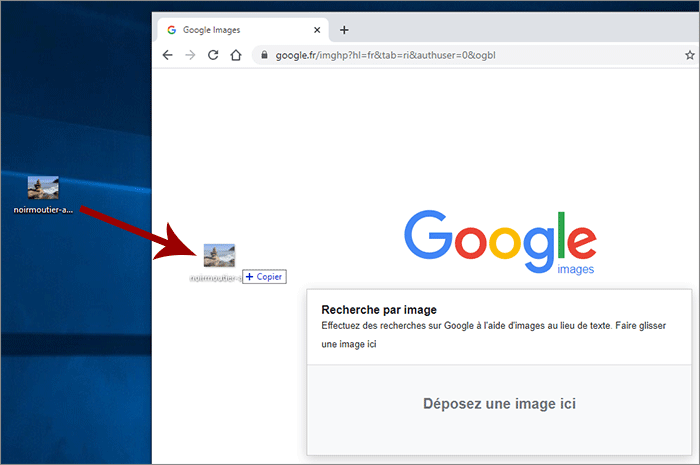
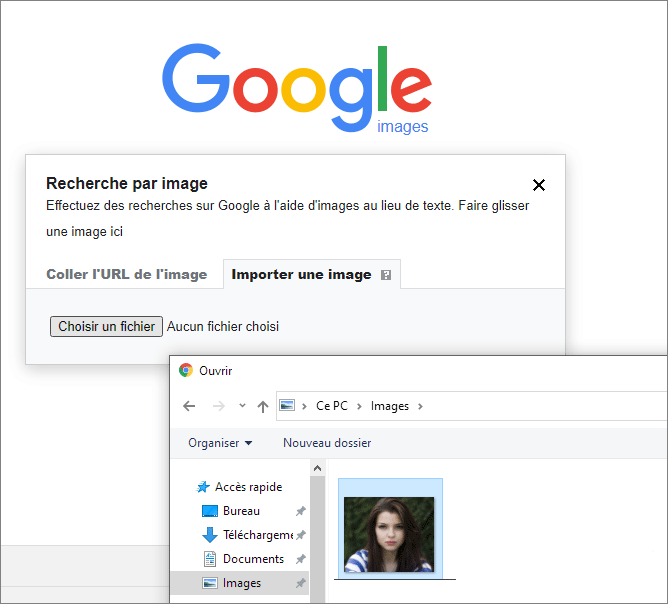
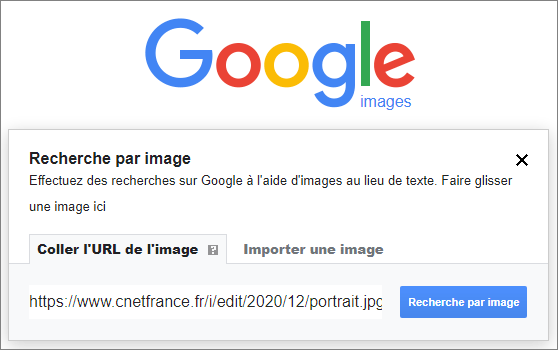
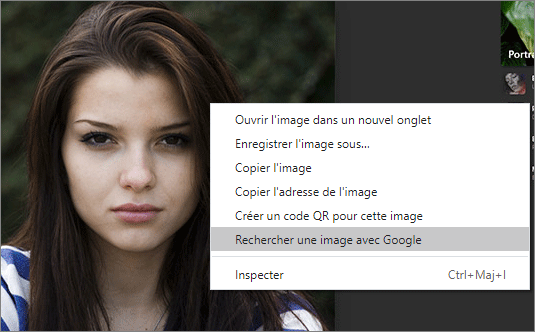
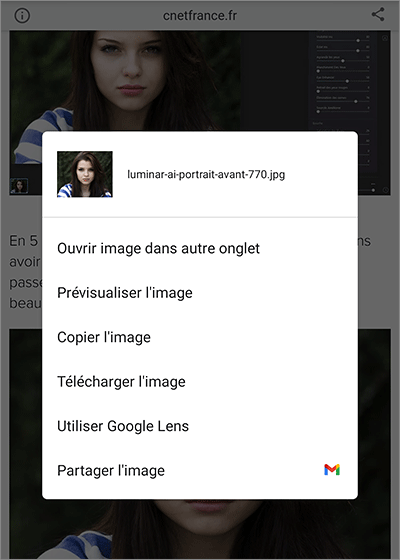




More Stories
Acrylic Nails for the Modern Professional: Balancing Style and Practicality
The Majestic Journey of the African Spurred Tortoise: A Guide to Care and Habitat
Choosing Between a Russian and a Greek Tortoise: What You Need to Know