Microsoft on Saturday night released an unplanned update with version number 90.0.818.41 for Microsoft Edge for Windows and MacOS. This update provides the latest features and quality updates for Microsoft Edge. The last major update closed numerous security holes in older versions of the Microsoft Edge. As always, access to the details is restricted until most users receive this update. All downloads are displayed in the top right corner in one place. This menu is easy to close, so users can browse unhindered and track all download progress from the toolbar. The update for version 90.0.818.41 can be downloaded via the update function via the update menu -> Help and Feedback -> Information about Microsoft Edge and directly from the official website. More information about this update can be found below or at Microsoft.
Download -> Download Microsoft Edge for Windows and MacOS
Depending on the standard channel, updates are released gradually in one or more days. Users who have installed an older version of the Edge will receive an update automatically. If you do not want to wait too long, you can trigger the update manually: Open Edge and click the button with the three dots in the upper right corner of the window -> Help and Feedback About Microsoft Edge -> When this dialog box opens, Edge searches for updates -> If you get an update, click Restart to activate it. If required, the update can be downloaded manually from the official website.
You can now download the latest version of Microsoft Edge from Microsoft:
- Download Microsoft Edge for Windows 7, 8.1, and 10 and MacOS
Download Microsoft Edge for Windows and MacOS.
Website -> https://www.microsoft.com/de-de/edge
The update includes the following improvements and bug fixes:
- This update provides the latest features and standard updates for Microsoft Edge: Various bugs and performance issues have been fixed.
Microsoft Edge for Desktop -> Description via Microsoft
The new Microsoft Edge has been rebuilt from the ground up, giving you the best class compatibility and performance, security and privacy you need to get and the best features on the web. Based on the new Microsoft Edge Chromium engine, which improves compatibility and facilitates cross-site development of web applications. When switching to the new version, the customer’s favorites, passwords, saved information for forms and basic settings will be changed without doing anything. Microsoft Edge comes with optimal performance, gets new logo and has many innovations for private and corporate clients.
Similar posts
Via Microsoft

Professional bacon fanatic. Explorer. Avid pop culture expert. Introvert. Amateur web evangelist.






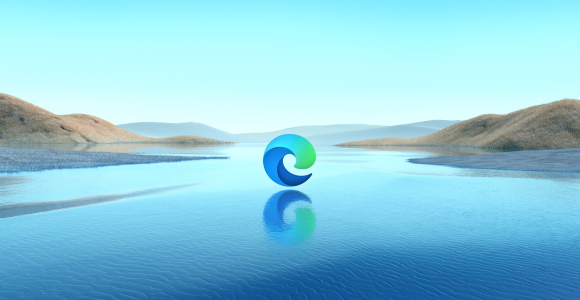





More Stories
Acrylic Nails for the Modern Professional: Balancing Style and Practicality
The Majestic Journey of the African Spurred Tortoise: A Guide to Care and Habitat
Choosing Between a Russian and a Greek Tortoise: What You Need to Know