You’ve been playing Pokéclicker for a few weeks now, but tired of clicking at full speed with your awkward mouse or your awkward smartphone? Do not worry if you want to avoid slowly approaching tendinitisYou must use an autoclicker. Some will say that is clear about Cheated, Others do not have to change your mouse in a few days to stay healthy. Works with fan-created game scripts and is not officially restricted, it is perfectly permissible to use autoclicker or cheat scripts to go faster.
Which Auto Clicker to choose?
The fans have talent and the game has been around for ten years already. So, the web is full of scripts that can be downloaded from Reddit or from GitHub. If you do not know anything about this, it is normal to panic without knowing where to turn. Safely, Without compromising your system. The scripts we provide below have been used by a large number of players over the years and have proven to be “safe”.
Here are some initial suggestions:
- If you need to save your Pokéclicker game and re-import the file, keep it safe.
- Prefer using Google Chrome as your browser, as it is not compatible with Firefox and other scripts.
- DownloadExtension The so-called browser Damper monkey
- Select the script created by Ephenia on GitHub
- Direct link to download Advanced Auto Clicker
How to install Auto Clicker?
Now your Chrome browser has the TamperMonkey extension, no need to download the updated Auto Clicker via GitHub, just copy / paste it when the time comes.
- Open your Chrome browser,
- Click Extension Damper monkey Your tab should be at the top right of the bar,
- Select “Add New Script”
- Go to GitHub Copy the entire script Select it and press CTRL + C
- Paste the script into the black area of TamperMonkey
- Click File> Save: You will see that Autoclicker is active
- Go to Pokéclicker, update using F5, select your storage, and you’ll find new tools in red just above the main game area.
To use your newly purchased AutoClicker, you can click on the big red bar: it will turn green and you will see Pokémon Road being attacked more easily. This is normal because Autoclicker delivers a rate of 1000 clicks per second. If you want to turn it off, tap it again. Below, you can activate:
- Auto Dungeon (On / Off): AutoClick to automate the last dungeon you visited or the last city you were in. The “F” for farm mode allows you to move around the dungeon (fights, Pokemon, chests and bosses). The “B” for Boss Rusher allows you to go as fast as the boss can.
- Self gym (On / Off): To run the autoclicker on the last stage you went. The drop-down menu is for Elite Force (Council of 4) in each league. By assigning the number, Auto Clicker will fight with the council member you want. 5 = champ.
Other fantastic scripts to use
As we told you in our article on techniques to avoid tendinitis, Autoclicker can be distracting in many ways. Ephonia Provides other scripts to make your life easier:
- Improved Auto Hatchery : Allows you to hatch your eggs but above all automatically put them back in the nursery,
- Improved Auto Tunnel : Allows you to automatically mine underground treasures,
- Simple automotive farmer : Allows you to automatically harvest the berry of your choice

Professional bacon fanatic. Explorer. Avid pop culture expert. Introvert. Amateur web evangelist.







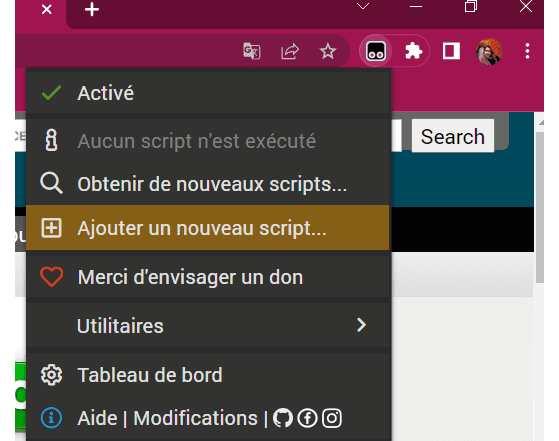
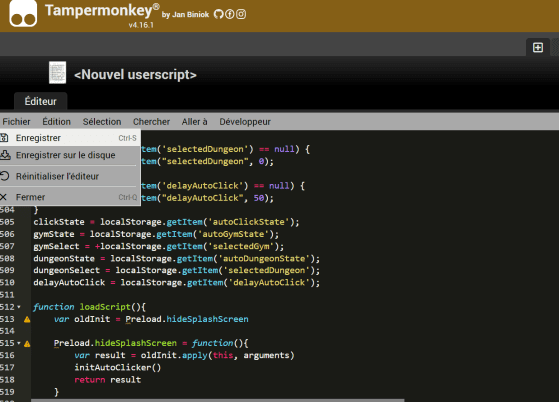
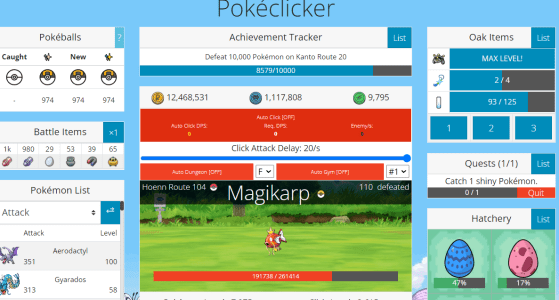





More Stories
Acrylic Nails for the Modern Professional: Balancing Style and Practicality
The Majestic Journey of the African Spurred Tortoise: A Guide to Care and Habitat
Choosing Between a Russian and a Greek Tortoise: What You Need to Know