Windows 11 is very close to its release, which will take place on October 5th. This explains why the latest beta channel releases of Windows Insider (such as the current version 22000.184) already have some bug fixes. Microsoft wants to release the most stable version possible in the next few weeks or months. In fact, we are already seeing major fixes and improvements coming to Windows 11 weeks after its release on the Dev channel.
This time Microsoft has released version 22000.184 for beta channel users and contains only two bug fixes. Let’s go for it!
Corrections
General
- Fixed an issue with the new Windows Hello information in OOBE not being translated into languages other than English.
- Fixed a bug in the Windows 11 user interface that did not have translations for a limited number of languages.
Known bugs
General
- Some of the insiders’ reports on the beta channel did not see the new Start menu or the new taskbar after updating to Windows 11. To resolve this issue temporarily, go to Windows Update> History. Go to Updates, uninstall the latest rollup and then reinstall by clicking “Verify Updates”.
- We are working to fix an issue with WHEA_UNCORRECTABLE_ERROR checking some surface Pros for errors.
Get started
- In some cases, you will not be able to enter text when using Startup Search on the taskbar. If this happens to you, press WIN + R to open the Run dialog box and then close it.
- When you right-click on the Start button (Win + X) the Windows system and terminal will not appear.
Taskbar
- The taskbar sometimes flashes when switching between different input methods.
Research
- After clicking the search icon in the taskbar, the search panel may not open. If this happens, restart the process “Windows Explorer” And reopen the search panel.
- The search panel may appear black and show no content at the bottom of the search box.
Widgets
- The widget table may appear empty. To avoid the problem, we can exit and sign in again.
- Widgets on external monitors may appear in the wrong size. If you have this problem, you can start widgets via the button or WIN + W, and then start widgets on secondary monitors.
Microsoft Store
- Work continues to improve the relevance of store searches.
Windows Sandbox
- In the Windows sandbox, clicking on the icon in the taskbar does not open the language input selector. To overcome this problem, users can change their input language to one of the following hardware keyboard shortcuts: Alt + Shift, Ctrl + Shift, or Win + Space (the third option is only available in full screen).
How to download version 22000.184
To download it, you need to check Settings> Windows Update> Updates. Note that you must be registered in the Dev or Beta channel of the Windows Insider program to get these configurations. To do this, go to Settings> Windows Update> Windows Insider Program and select one of the two channels (Dev or Beta).
-
Kindle for PC [Téléchargement]

Professional bacon fanatic. Explorer. Avid pop culture expert. Introvert. Amateur web evangelist.






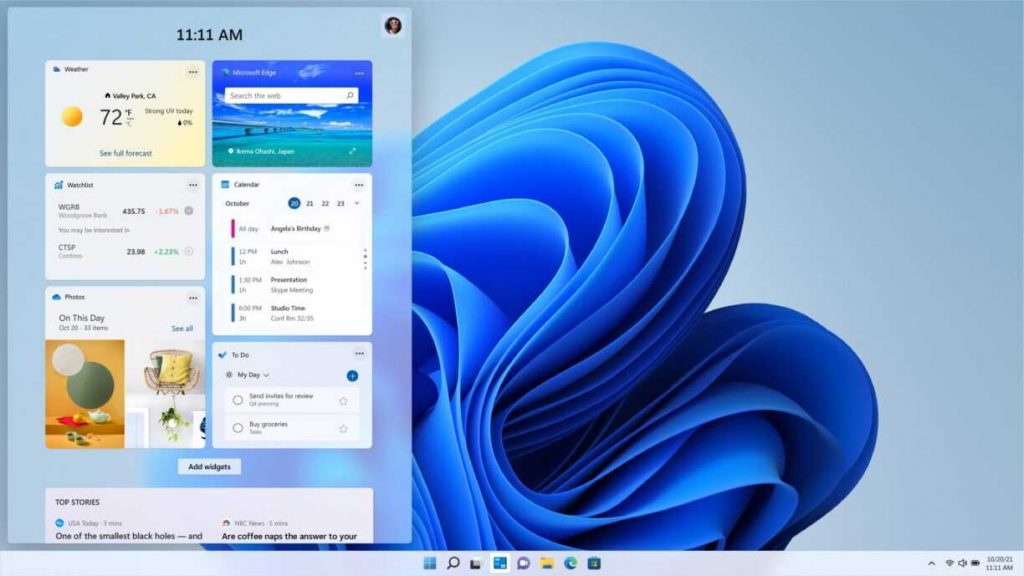




More Stories
Acrylic Nails for the Modern Professional: Balancing Style and Practicality
The Majestic Journey of the African Spurred Tortoise: A Guide to Care and Habitat
Choosing Between a Russian and a Greek Tortoise: What You Need to Know