The switch console of the Japanese multinational company Nintendo has been a huge success among gamers around the world. Switch games stand out with great innovation, which is very interesting for console users. Regardless of your location,You can buy a game at various international eShops. If you are in Europe, you can get the example Games are only available in Japan. Of course, this requires a VPN that changes your region. So how?
Secure your WiFi using a VPN
VPN for Virtual Private Network in English is a virtual network intended to temporarily change your IP address to identify you in another country. There are many solutions to access Japanese Switch eShop, but we will use this in our case SurfShark VPN Solutions.
Create a protected VPN hotspot on your computer
To get a Japanese IP on your switch, you can go through the home hotspot on your computer. You need a Windows PC and a compatible VPN application. There are many free VPNs, but we recommend paid VPNs because they are more efficient. In our case, we tested the SubShark VPN
On your computer, you need to go to the WiFi Network icon (usually at the bottom right of the screen) and open “Network and Internet Settings”. If you access the Internet via a normal WiFi network, you must go to the “WiFi” section, otherwise, if you use cable for connection, select the “Ethernet” section.
In the “Status” section, look for the “Change adapter options” option to access the list of network adapters installed on your computer. The VPN network you previously installed should be on this list.
After that, activate the mobile hotspot that is still in your “Mobile access point” or “Network and Internet settings”. You will notice that a new network is available “in status”. This new local connection will be used to configure your VPN network. To do this, use the right mouse button on the VPN network and go to “Properties”.
In the window that opens, Go to “Partition” and select the “Allow other users to connect via Internet connection” box. Select the network name of your mobile hotspot and verify by clicking the OK button.
At this point, everything is configured correctly. All that remains is to start the application and connect to the VPN by converting your application protocol to OpenVPN (UDL).
You can connect your Nintendo Switch to any available server, such as the one in Japan now, while protecting it from potential hacks.
Use the VPN directly on your router
This dThe second option is more complicated, but doablee. However, feedback on traffic and diversion is essential Router compatible VPN.
To get started, you need to sign in to your router. To do this, you should look at the manual provided by your web provider. Generally, Enter the router’s IP address in the browser’s address bar.
I like Use the Synology system as a VPN client and by activating the router you can use the Synology gateway to divert VPN traffic to all devices.
After entering the username and password, you will configure settings to redirect traffic to the VPN server. Some VPNs offer extensive tutorials on their site to assist you in redirection. Other routers have a built-in VPN function to make it easier.
Finally, you will connect to your router as usual, but this time the connection will be encrypted and protected.
Set your switch to Japanese Aesop
The process is simple. Using your computer, you first select CCreate a Nintendo account Their website. In the Country / Region area of the form to be completed, select Japan to access the Japanese eShop and confirm your account using the link sent to your email.
Set up your switch by creating a new user with the newly created Nintendo account. Then go to the Nintendo eShop and the console will ask “Who is going to visit the Nintendo eShop?” Will ask that. “Of course, You will select your Japanese account to access Japanese eShop.

“Avid writer. Subtly charming alcohol fanatic. Total twitter junkie. Coffee enthusiast. Proud gamer. Web aficionado. Music advocate. Zombie lover. Reader.”







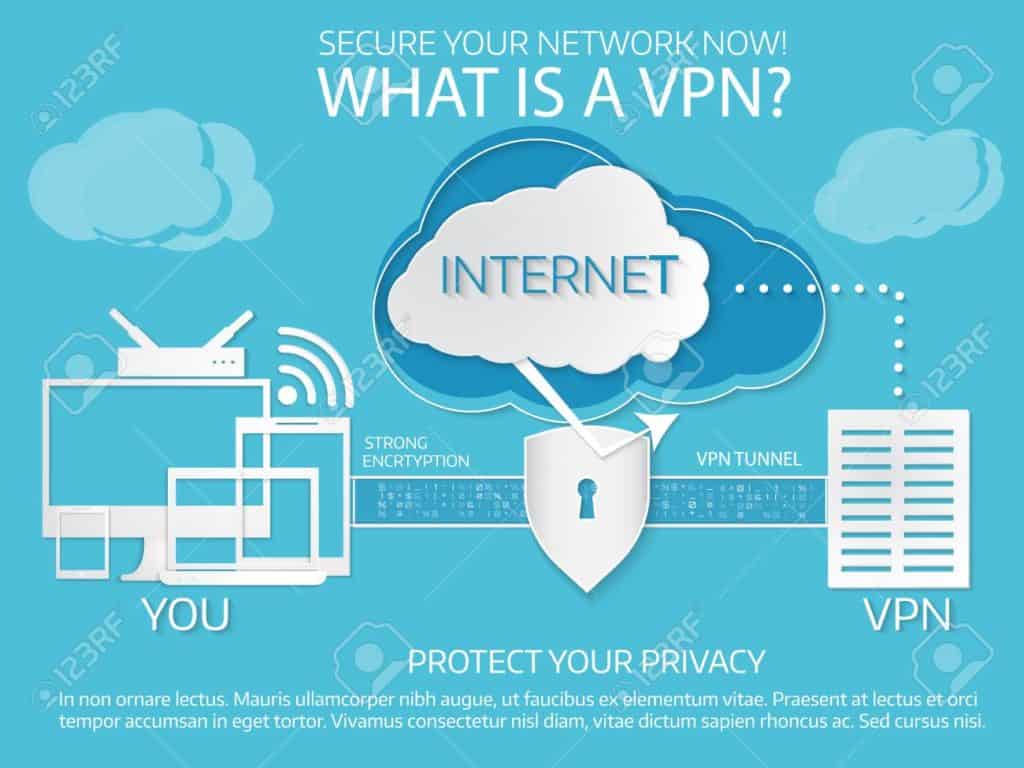
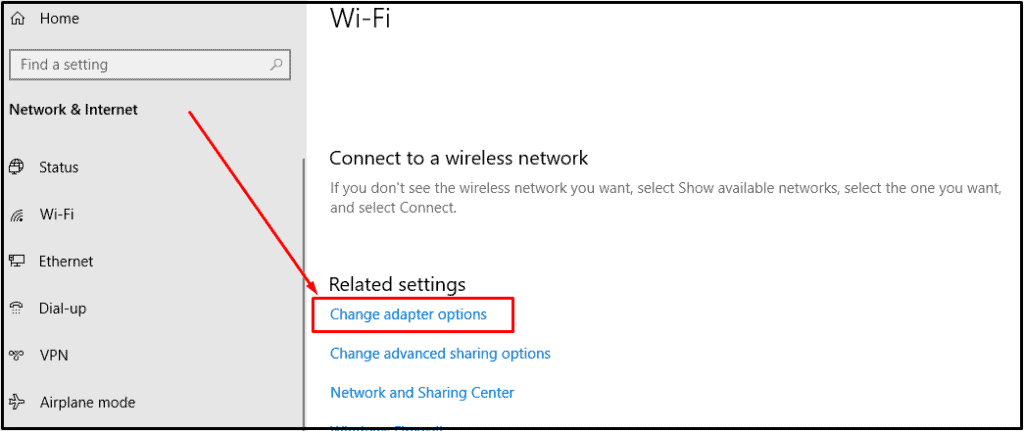
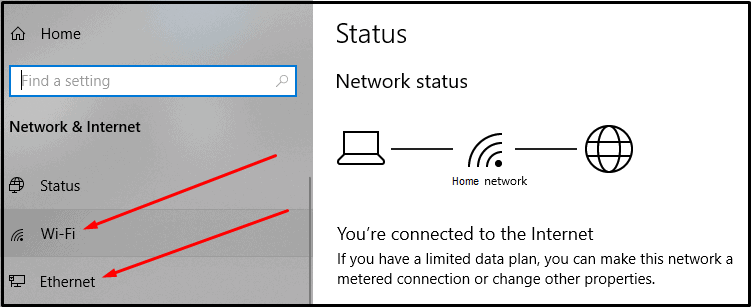
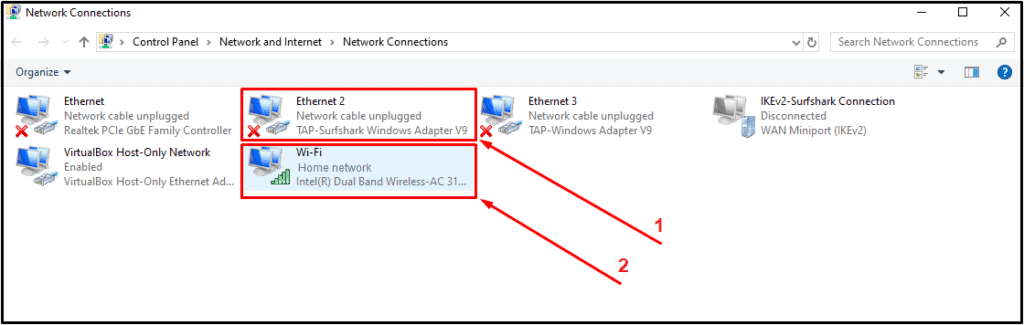




More Stories
eShop size of upcoming Nintendo Switch releases
Cloud Garden (Nintendo Switch) – Trial
Nintendo eShop update: No new games to buy on Wii U and 3DS soon!