Want to download video from the web or download video to MP3? To do this, I offer you today Open the video downloaderThe graphical interface of youtube-dl allows Download high quality videos from the internet. I invite you to continue reading this article to learn more about this tool and how it works.
Download YouTube, Facebook, Twitter or Instagram video with Open Video Downloader
Open the video downloader A free application and Open source It allows you to download (or almost) any video available on the Internet. The application on Electron and Node.js was developed by a specific Jelle Glebbeek, an independent Dutch developer. It can be downloaded for free on Windows, MacOS and Linux.
Open Video Downloader is no more or less the graphical interface of the popular command line tool. youtube-dl. With this application, you can download videos from YouTube, Facebook, Twitter, Instagram, Vimeo, Dailymotion and other websites. In total, more than 1,000 services are supported.
This video download tool offers a user-friendly interface that is very easy to learn. Fill in the URL (link) of the video you want to download in the field provided and then add it to the download. That’s it! ⁇
Now, let’s take a look at what the tool offers in terms of features.
Many features
Open Video Downloader offers many interesting features. First, if you want to download a video, the software allows you to select the output file format and set the resolution (2160p, 1440p, 1080p, 720p, 480p or 360p) and quality level (good or bad). .
For example, you can download a video in MP4 or MKV format with or without audio (your choice). Also, you can only download video audio in MP3, M4A, Opus, Vorbis, WAV, ACC or FLAC format.
Finally, keep in mind that the software supports downloading multiple videos at once. So, you can download full playlists within the maximum limit of 32 videos.
1. To start Download Open Video Downloader From the official website of the developer. If you are on Windows, I advise you to download the application From the Microsoft StoreBecause I tried to download and install it manually, but the application did not work.
2. Once installed, run the application.
3. Go to the site where you want to copy the URL of the video you want to download.
4. Then go back to the software, then paste the URL (if it’s not already done), then click the button ” + Add video to the download queue.
5. Now you can download video with or without audio or just download audio from video. Additionally, you have the option to select the output file format from the application settings (gear icon).
6. Also select the resolution of the output video.
7. Finally, click ” Download Tamil Start the download.
8. All you have to do is wait until the download is done. Your file can be found in the “Downloads” folder.
That’s it, now you know how to download videos from the web with Open Video Downloader. Otherwise, on the same device, you have a YouTube-DLG or 4K video downloader.

Professional bacon fanatic. Explorer. Avid pop culture expert. Introvert. Amateur web evangelist.






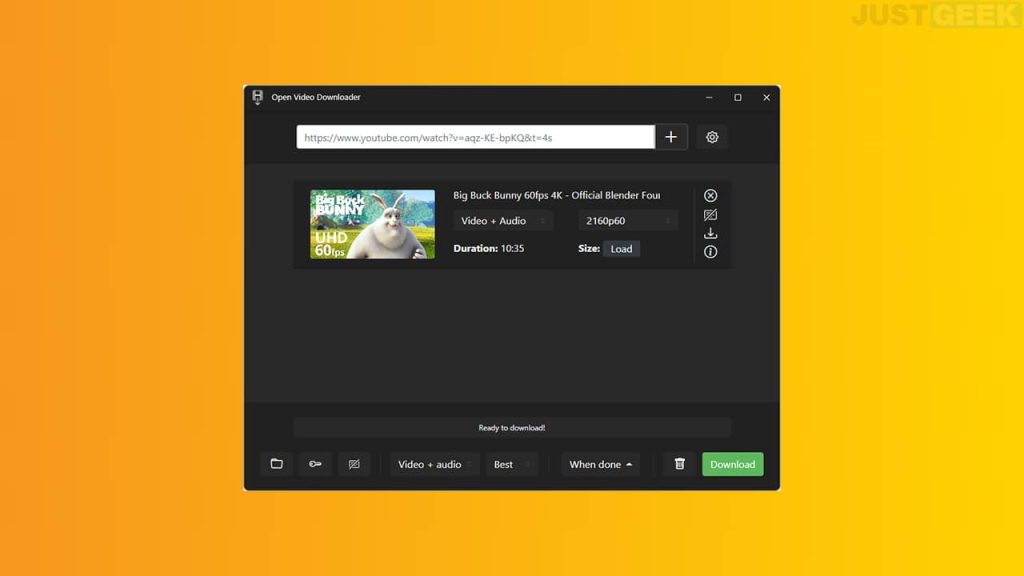

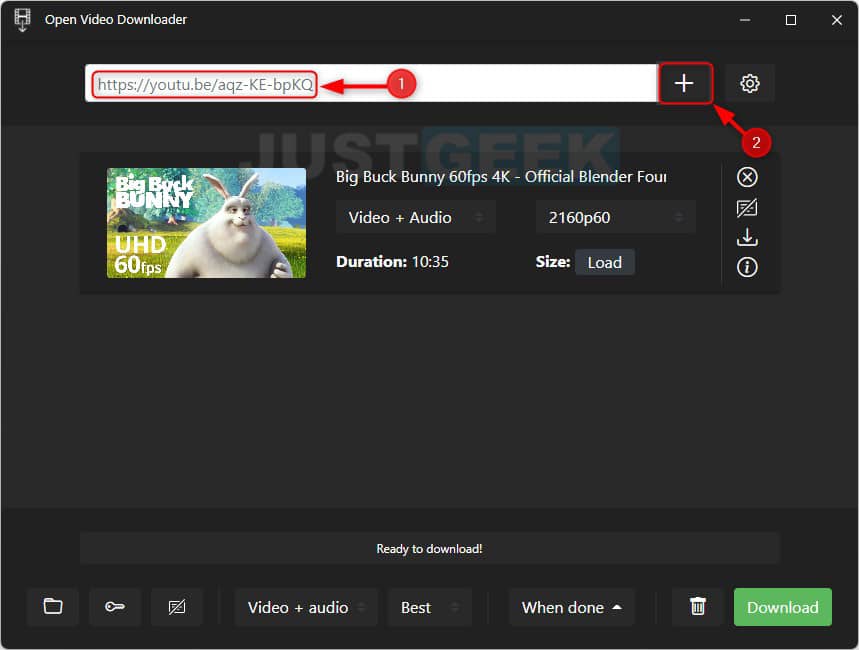
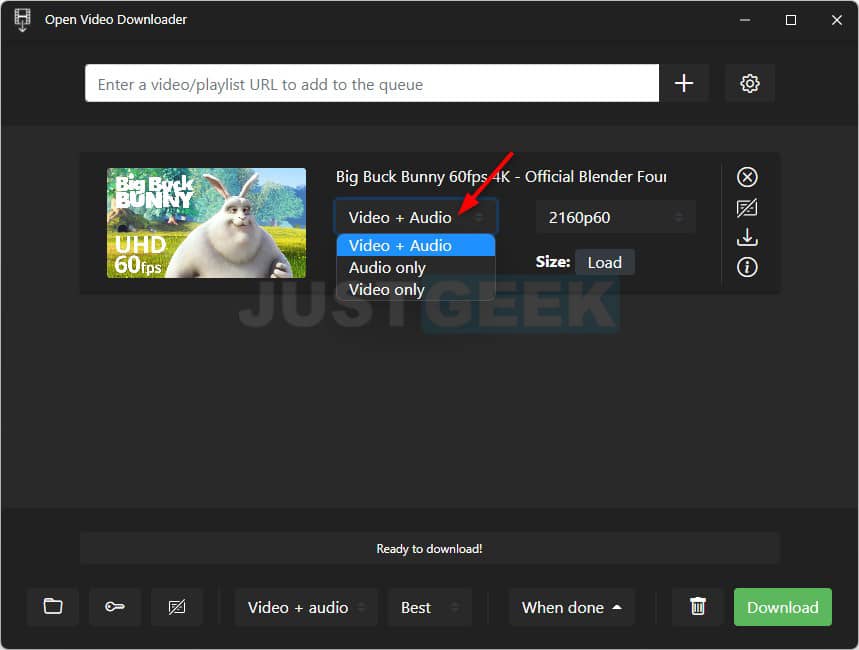
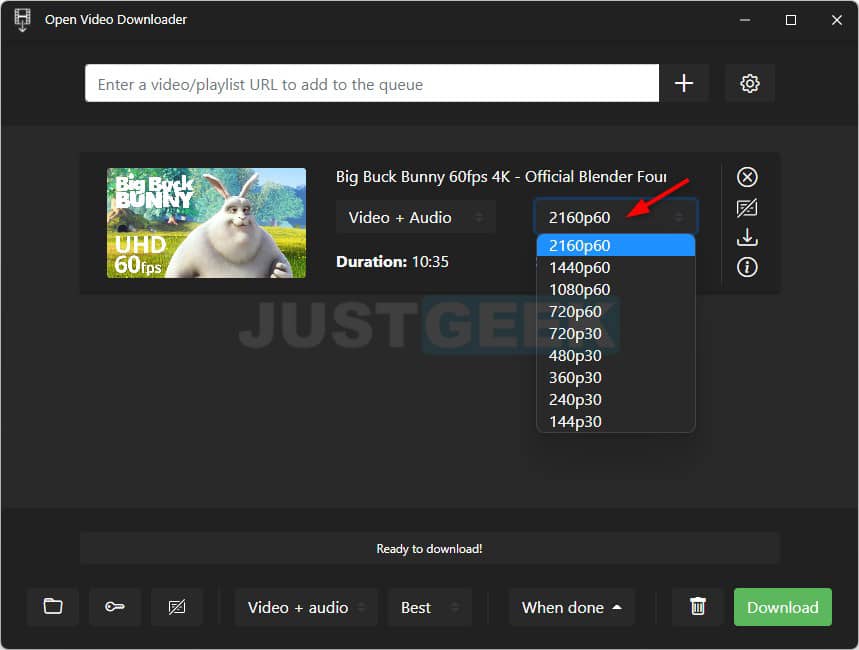
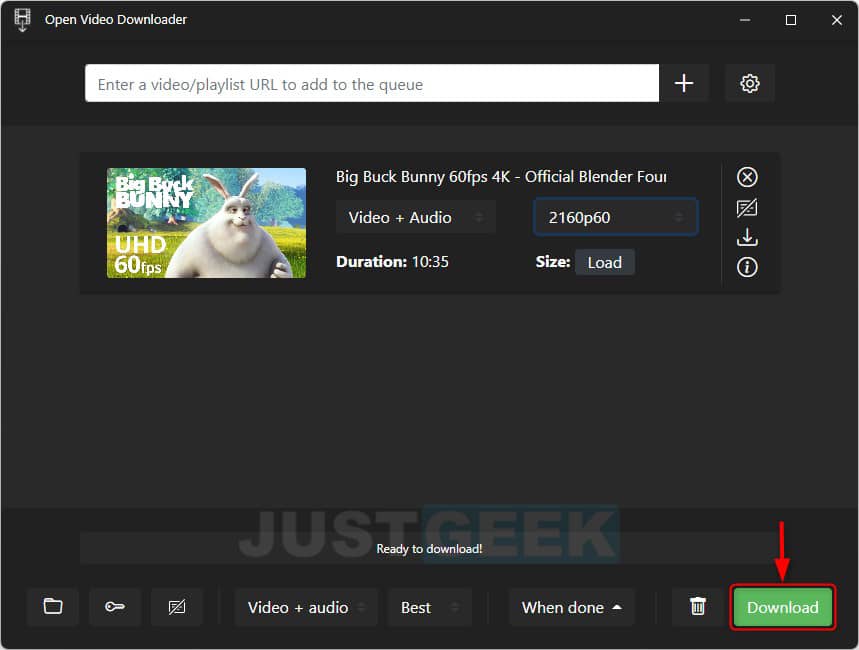
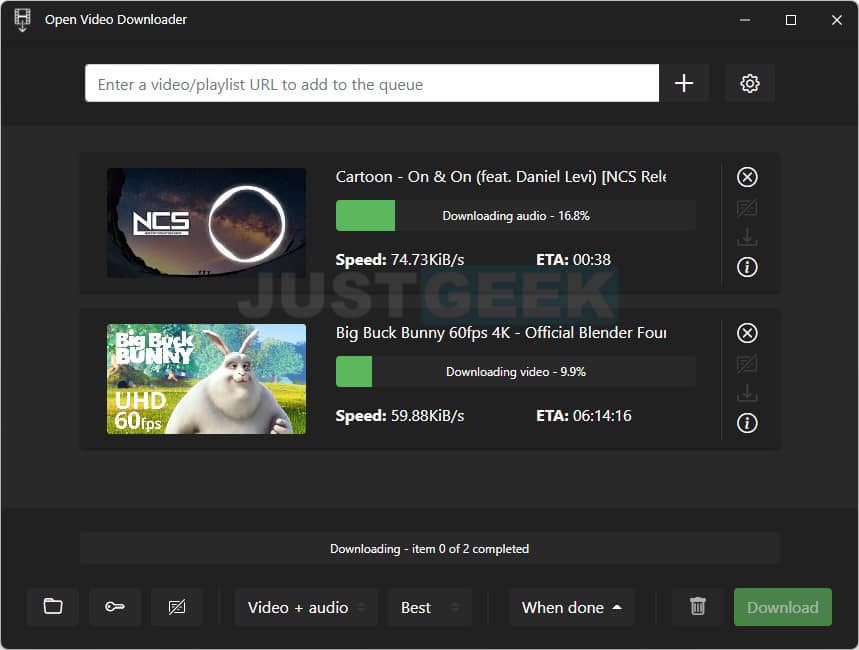




More Stories
Acrylic Nails for the Modern Professional: Balancing Style and Practicality
The Majestic Journey of the African Spurred Tortoise: A Guide to Care and Habitat
Choosing Between a Russian and a Greek Tortoise: What You Need to Know